Tutorial: Extract the time courses of respiration and heart contraction
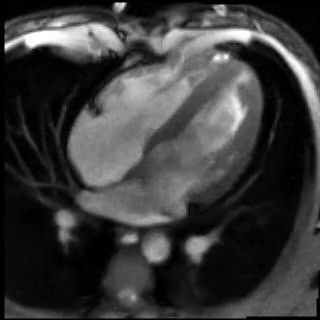
(This MRI movie is courtesy of Jens Frahm and coworkers at Max-Planck-Institut fur
Biophysikalische Chemie in Gottingen and is available at:
http://www.biomednmr.mpg.de/index.php?option=com_content&task=view&id=132&Itemid=38#Cardio)
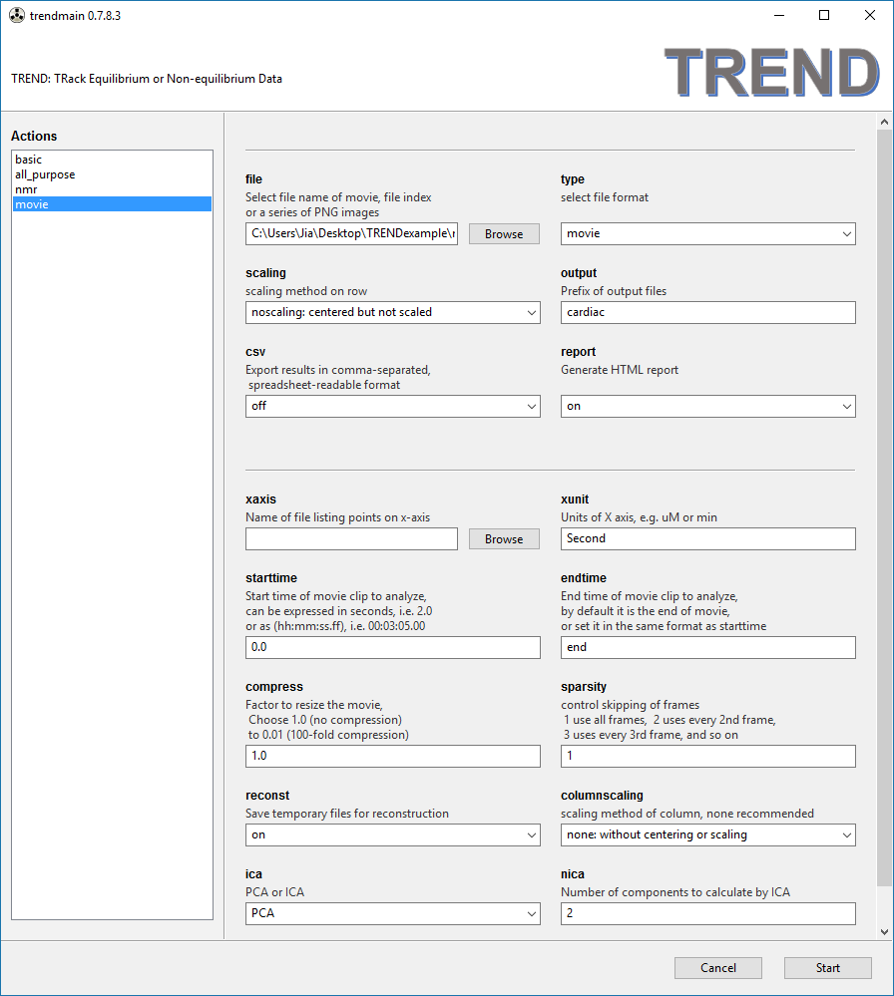
1. Do PCA on the movie
Select the movie named as cardiac-rtMRI.avi in the unzippped
TRENDexample folder. Run PCA using trendmaingui with row scaling method
set as noscaling, and reconstruct option turned on to save files for
reconstruction.
To do this at the command line, cd to the directory where the
cardiac-rtMRI.avi is, and run:trendmain.exe -f cardiac-rtMRI.avi -t movie -s noscaling --reconst --report
2. Visualize PCA results
When the PCA calculation finishes, run trendplotgui with readparm
option set as Yes to read arguments from the just finished trendmaingui.
Set pcn as 2 to show the first two components as well as scree plot. To
visualize results obtained from PCA on movie, TREND will extract time of
frames and use it as ticks in X-axis. If not specified, the default units
will be seconds.
To do this at the command line, use trendplot.exe -r -e -n 2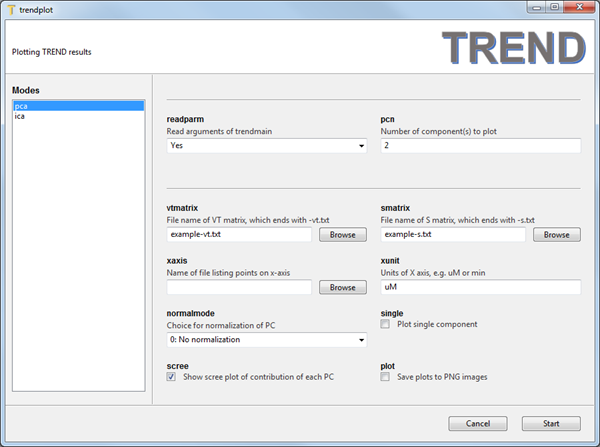
When trendplotgui finishes, PC1 and PC2 are plotted. It is clear that
PC1 represents time course of two breaths and that PC2 tracks the cardiac
osciallation between diastole and systole.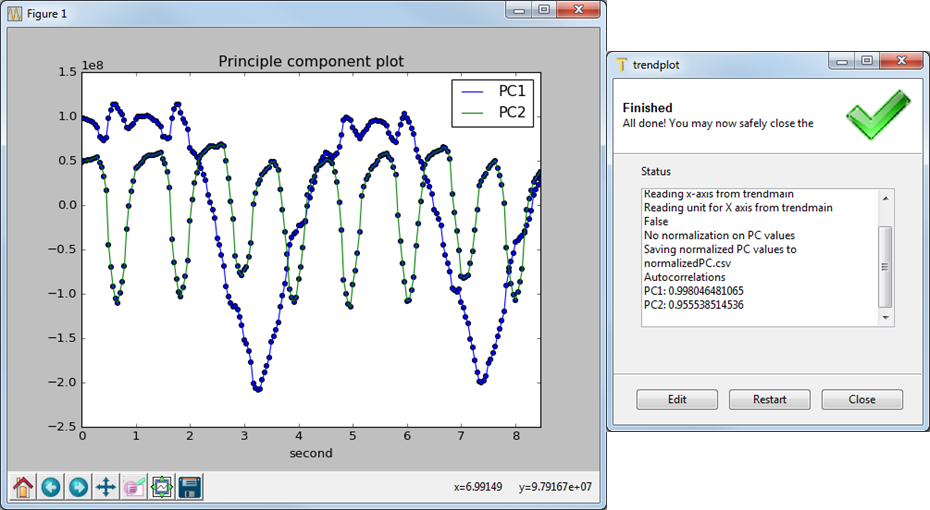
From the scree plot we can find that PC1 and PC2 contribute to ~50% of
the total variance.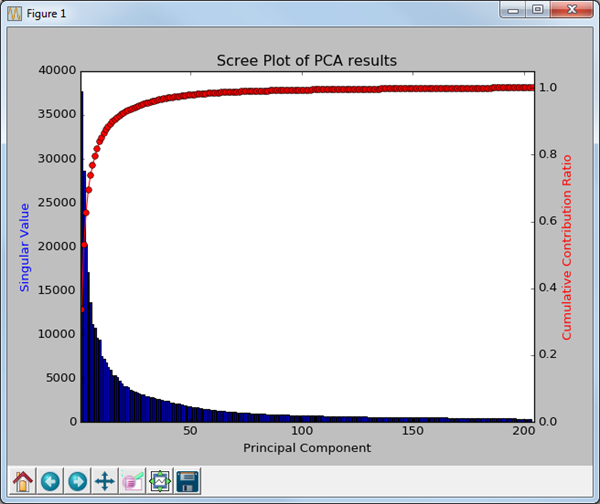
3. Reconstructing Movies from only PC1 and PC2
It will be interesting to see movies reconstructed by only PC1 or PC2. Run
trendreconstructgui and use the following settings.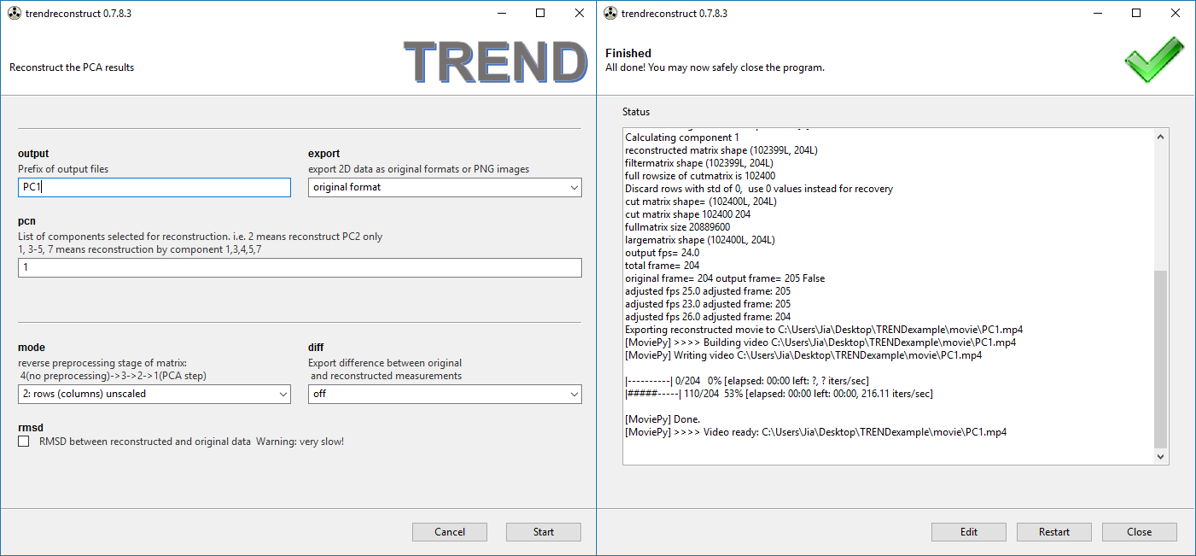
Leaving most settings at the default. Set the prefix for the output to
PC1. It can be seen that a PC1.mp4 is generated once trendreconstructgui
finishes.
The command line usage is: trendreconstruct.exe -r -n 1 -e -o PC1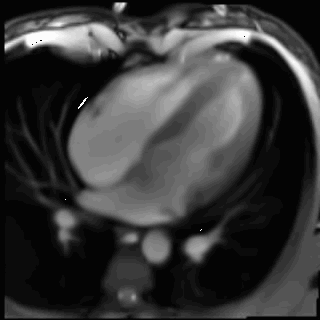
Above is PC1.mp4 (a frame from PC1.mp4 in PDF)
Playing the PC1 movie shows only respiartion.
A movie clip PC2.mp4 reconstructed from PC2 is generated in the same way: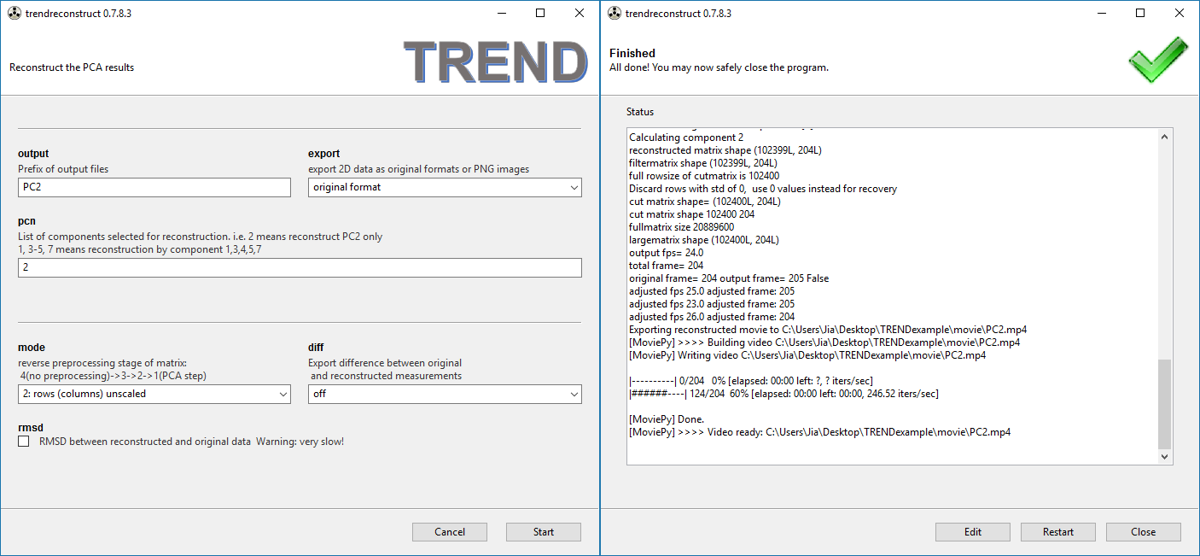
Its command line usage is: trendreconstruct.exe -r -n 2 -e -o PC2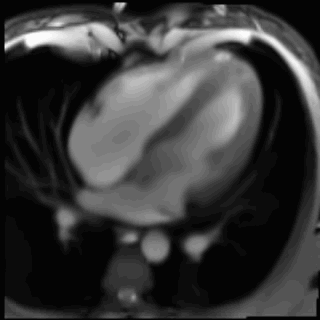
Above is PC2.mp4 (a frame from PC2.mp4 in PDF)
Playing the PC2 movie shows only the heart beating.