Known limitations by operating system
macOS 10.12 (Sierra)
- macOS Sierra is very strict in its safety policy. It does not provide
Allow app downloaded from anywhereoption anymore. Therefore TREND may fail to launch because of the following problem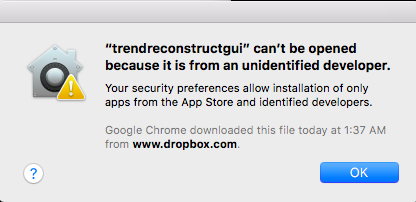
You can override the security settings as described by https://support.apple.com/kb/PH25088?viewlocale=en_US&locale=en_US
- To override your security settings and open the app anyway:
- In the Finder, locate the app you want to open.
- Don’t use Launchpad to do this. Launchpad doesn’t allow you to access the shortcut menu.
- Control-click the app icon, then choose Open from the shortcut menu.
- Click Open.
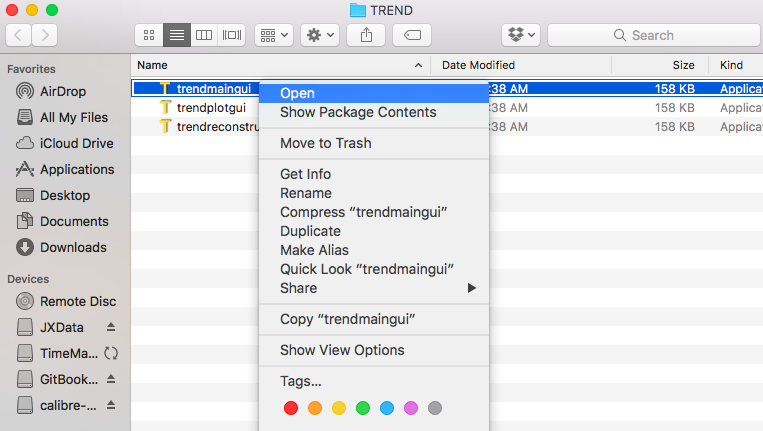
- To override your security settings and open the app anyway:
Or the gatekeeper of Sierra could be disabled by running the following commands, see https://www.tekrevue.com/tip/gatekeeper-macos-sierra/
sudo spctl --master-disable
OS X 10.11 (El Capitan)
- The strict safety precautions of El Capitan prevent double clicking or
use of the open command in terminal from launching TREND apps. The TREND
apps may nonetheless be launched in a terminal (text) window. To enable
opening of the apps by double clicking, enter the system preferences menu
and go to
Security & Privacyand selectAllow app downloaded from anywhere, at least temporarily until you have run each of the apps.
OS X 10.7 to 10.8
GIF movieoption oftrendreconstructis not supported
Fedora 23 and Ubuntu 16.04
trendmainandtrendreportare not able to launch web browser to open-report.htmlautomatically
RedHat/CentOS 7.x (7.1 and later), CentOS 6.x (6.5 and later)
libxcb must be 1.11 or newer. If your have an older libxcb library
(use rpm -q libxcb command to check), please upgrade it. You can do
this using the command
bash
yum update libxcb as root
or
bash
sudo yum update lixcb if you have sudo privilege.
Linux distributions
trendmainguimay hang when browser launches to show HTML report (ifreportoption is turned on). If this happens just close the browser and GUI oftrendmainguiwill recover.
If you have any question, please contact [email protected]